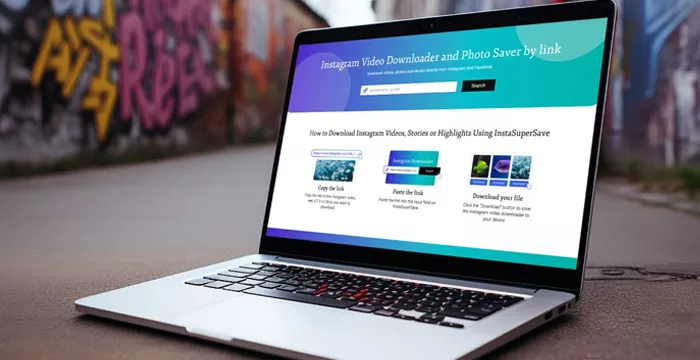
InstaSuperSave simplifies content downloading. In this article, we will explore the features, advantages, and limitations of InstaSuperSave. We will also include real customer reviews to provide a balanced perspective.
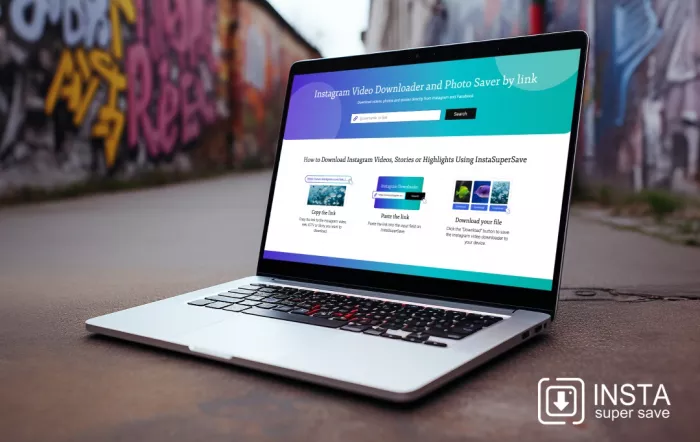
What is InstaSuperSave?
Sometimes you come across something on Instagram you want to save—maybe a video, a reel, or a post, but there's no built-in way to download it. InstaSuperSave is a website that helps with that. You don’t need to download an app or sign up. You just grab the link to the post, paste it on their site, and it gives you a download link in return. That’s pretty much all it does, nothing fancy, just a way to save public content for later viewing.
Key Features of InstaSuperSave
- Photo and Video Downloader: The photo downloader enables users to save high-quality images directly from Instagram. Users can save videos in HD quality without compromising clarity.
- Story and Reel Downloader: Stories disappear after 24 hours, which can make it tricky to save them. InstaSuperSave allows users to download stories and reels.
- IGTV Downloader: InstaSuperSave lets users save the videos, as IGTV videos are often lengthy and not easy to watch in one sitting.
- Profile Picture Downloader: Many Instagram users wish to download profile pictures in full resolution. InstaSuperSave addresses this by providing a simple way to save profile images without losing quality.
- Facebook Downloader: Download Facebook videos seamlessly, copy the video link, paste it into InstaSuperSave, and save it in your desired quality.
How Does InstaSuperSave Work?
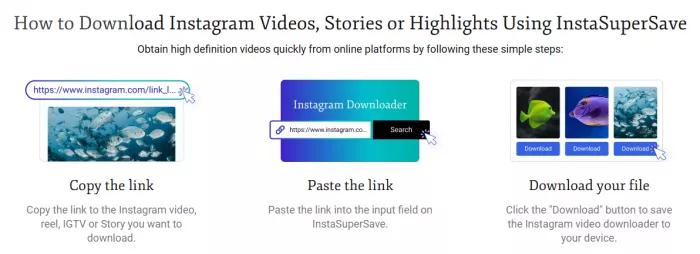
Step 1: Open Instagram and navigate to the content you want to download.
Step 2: Copy the link (URL) of the photo, video, story, or IGTV.
Step 3: Visit the InstaSuperSave website.
Step 4: Paste the link into the designated search bar.
Step 5: Click the download button.
Step 6: A download link will appear, allowing you to save the content directly to your device.
Pros of Using InstaSuperSave
- Fast Download Speeds: InstaSuperSave processes downloads quickly.
- Completely Free to Use: One of its most significant advantages is that it is free.
- Works Across Devices: Whether you are using a PC, smartphone, or tablet, InstaSuperSave works seamlessly across different devices.
- Wide Content Support: From photos to IGTV, InstaSuperSave supports all forms of Instagram content.
Cons of Using InstaSuperSave
- Inconsistent Performance: Users have reported occasional issues when downloading content. Sometimes, the tool fails to process private account links or videos.
- Limited to Public Accounts: InstaSuperSave cannot access content from private accounts.
- No Editing Options: InstaSuperSave does not offer any editing options for downloaded content.
- Legal and Ethical Concerns: Downloading content without the original creator’s consent may violate Instagram’s terms of service.
- Ad-Populated Interface: Since the tool is free, it relies on advertisements for revenue. Users may encounter ads while navigating the website.
Customer Reviews: What Do Users Say?
Positive Feedback
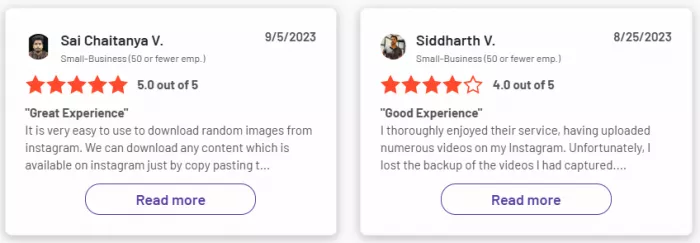
- “I lost an important Instagram video and couldn’t find a way to save it. InstaSuperSave helped me download it quickly and in good quality.”
- “It’s super easy to use. I just paste the link, and it works every time. Great tool for saving stories!”
- “I love that I don’t have to install any software. It works fine on my phone and laptop.”
Negative Feedback:
- “The tool sometimes fails to download videos, especially when the account has restrictions.”
- “The ads are annoying. I wish there were a cleaner, ad-free version.”
- “The quality of the downloads is not always perfect. Larger videos lose some resolution.”
Top 3 Alternatives to InstaSuperSave
If InstaSuperSave does not meet your requirements, here are some alternatives:
- SaveFrom.net: Another popular tool for downloading Instagram and YouTube content.
- 4K Stogram: A more advanced platform that supports batch downloading but requires installation.
- SnapInsta: Similar to InstaSuperSave, SnapInsta allows quick downloads of Instagram content.
Ultimately, InstaSuperSave serves its purpose for users looking for a quick, free, and easy way to download Instagram content. However, users must use it responsibly and respect the rights of content creators. If you’re someone who regularly saves Instagram posts, this tool is worth exploring, but it’s always good to have alternatives as a backup.



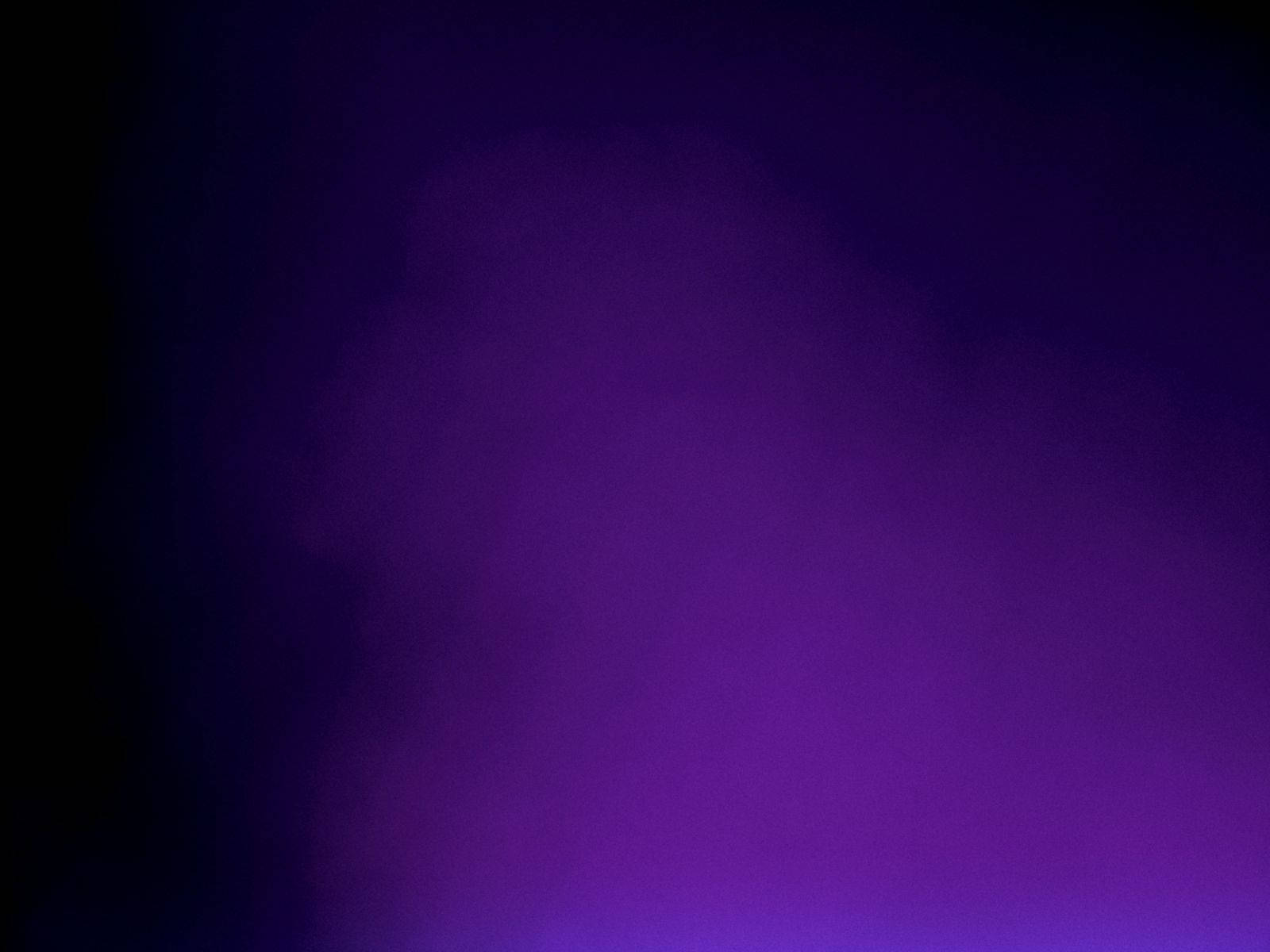
Comments